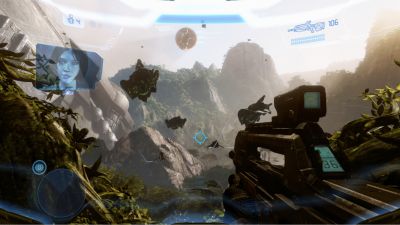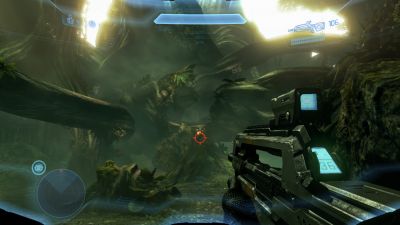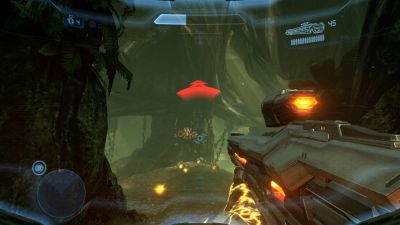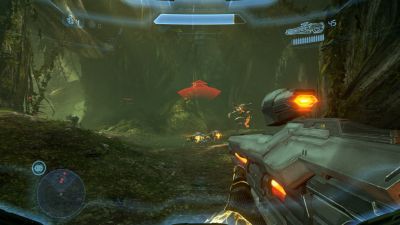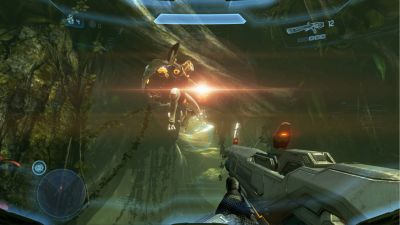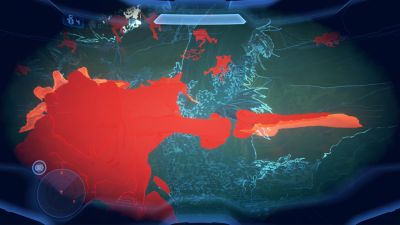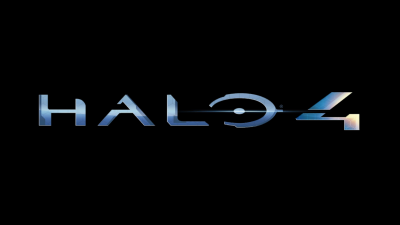Halo 4 E3 Builds
Contents
Halo 4 at E3 2012
In 2012, 343 was poised to release their latest and most ambitious project yet, Halo 4. Drumming up anticipation, 343 took their project to the show-floor at the 2012 Electronic Entertainment Expo. During this time, 343 showed off Halo 4's 3 main game-modes; campaign, wargames, and spartan ops. In order to show off each of the 3 aforementioned game-modes, 343 built 3 different versions of the same game. One that booted to an incredibly limited campaign menu, one that booted to a limited wargames custom games menu, and one that booted to a limited spartan ops menu. These 3 builds would come to be known as the Halo 4 E3 builds. Contrary to what one might initially believe, each build is unique from one another considering each aims to show off different parts of Halo 4.
| Build Name | Build Version | Build Date |
|---|---|---|
| Keynote | 15119.12.05.31.0400.e3m60 | Thu May 31 07:22:17 2012 |
| WarGames | 15116.12.05.31.0300.e3 | Thu May 31 06:19:41 2012 |
| Spartan Ops | 15117.12.05.31.0300.e3 | Thu May 31 06:23:28 2012 |
Keynote
The keynote presentation build is perhaps this collections' most interesting build, at first glance. To clarify, this build is the one that 343 played live on stage during the their presentation. Additionally, the build contains an early and highly scripted version of the mission 'Infinity' which is the 4th mission Halo 4's campaign. With the mission being heavily scripted, it is very easy to miss triggers and even entire pieces of dialogue given the player moves in a sporadic manner. Before moving into the brief demo sequence, it is important to first take a look at the introductory menu and its subsequent sub-menus. Pictured below is what a player would be introduced to after selecting the build's given xex. Pictured next to that is the menu that will be loaded upon pressing start.
Initial Menus for the Keynote Build:
As is evident by the pictures above, the menu provided in this build is nothing like the retail game. The retail build would bring players to a complete menu accompanied by options for campaign, infinity, and waypoint; this menu brings players to a locked screen containing only one option, campaign. Additionally, players are unable to back out or progress into the other game modes that the retail build would allow by normal means. Pressing start button will take players to the settings menu where the player is free to set their control preferences, network status, audio/video options, loadout, spartan armor, and emblem. The pictures below showcase the settings menu in its entirety. To quickly preface the next set of information, this article will not be re-posting the settings menus in each of the 3 builds seeing as each of them are identical; instead, this article will aim to only point out the differences given there are any in the next version's settings menu.
Settings Menu of the Keynote/E3 Builds:
The Keynote Presentation Mission
With the preliminary information out of the way, it's time to delve in to the real meat and bones of this build, the mission itself. As was mentioned, the E3 demo aims to showcase an early and highly scripted version of the mission Infinity; this is the 4th mission in the final game. Upon pressing the only button available, players will be instantly begin loading into the mission. However, before players are able to gain control of Master Chief, they must first endure a cut-scene that shows the UNSC Infinity ship crash landing onto Requiem; this is the planet that Master Chief has also found himself stranded on. Following the UNSC Infinity's crash onto Requiem, the Master Chief finds himself tracking down the now crashed ship. Following a brief stint with the Diadact's Cryptum ship, Chief makes his way into a jungle like area where the player finally gains control of the Chief.
Upon taking control of the chief, the player is greeted to quite the scene; in the opening shot the Diadact's ship, a slew of banshees, and the UNSC Infinity can all be immediately observed. Upon stepping forward, the player will be met with a brief interruption that has Cortana giving the Chief coordinates to the crashed Infinity ship. Additionally, a phantom along with numerous banshees proceed to make their way over the Chief's head. After this, the player should then begin to move toward the destination marked on their map; during the player's journey to said mark, the squid can be viewed floating above. To quickly address something of note, this squid is nowhere to be seen in the final game. Also, note how the squid appears as an ally on the players map.
Continuing on, the player will quickly find themselves amidst a group of enemies. Consisting of an elite, two grunts, and one jackal, this fairly small group of enemies do not initially spot the player. After some convenient dialogue alerting the Chief that his location has been compromise, the group of enemies will quickly began to attack the player. To quickly side track a bit, this group of enemies will not spot nor attack the player until Cortana alerts the Chief of his location status. To clarify, say the player were to prematurely approach the group before the game had taken the time to play out its mini cutscene, the group of enemies would ignore the player until said mini cutscene concludes thus thrusting the enemies into a combative state. Upon the death of the grunts and jackal, the elite will pull out an energy sword and charge the player. Sadly, firing at the elite seems to do little to deter his efforts to slice the Chief up, but thankfully, a mysterious beam intervenes and saves the Chief seconds away from being attacked by the elite. The source of the mysterious beam can then be viewed lying atop the tree to the right of the player. Additionally, once the player looks at the source, it will quickly vanish thus leaving Chief to ponder as to what exactly that was. Furthermore, the source will vanish regardless of whether or not it has actually killed the elite.
Following the first group of enemies, the player finds themselves surrounded by a group of promethean crawlers. After pushing forward, the player will get ambushed by a promethean knight. After a brief cutscene showing the Chief getting pushed around, the player regains control of the Chief. Following the death of the attacker, a lightrifle will drop on the ground along with an icon pointing to its location. Picking up the lightrifle ques the Chief to stare down the weapon as it morphs in his hands. Following the brief lightrifle show off, the player is tasked with chasing down the now fleeing promethean watcher. Once the Chief has caught up to said watcher, three crawlers will emerge underneath the watcher. If one were to only view this scenario from an observer's perspective, it would seem as though the presenter's grenade had taken out the crew of watchers. Interestingly enough, this couldn't be further from the truth seeing as grenades do not work. So, in order to trigger that 'explosion' shown off in the presentation, all the player has to do is take out the promethan watcher hovering above the three crawlers.
Once the watcher has been taken down, the next area begins with another knight spawning whilst two crawlers make their way towards the Chief. Once shot down, the knight will drop a scattershot just in time for the player to take out the recently spawned knight to the left of first the knight's resting place. Thankfully, the scattershot will decimate the knight in only one shot thus taking out the final mortal enemy in the fairly brief E3 2012 mission. To wrap up the mission, the player must make their jump off of little cliff. Following this, the player must turn on their promethean vision in order to trigger the final mini cutscene that shows multiple promethean crawlers making their way across a large tree branch whilst a ton of knights began to appear. Finally, one final knight will appear directly in front of the Chief and swing at his face thus ending the mission and queuing the Halo 4 logo.
To wrap up this section, it'd only be fitting to link the Halo 4 E3 2012 presentation play though itself. So, linked below are two videos. The first is the one that showcases the build being played live on the E3 2012 stage and the other being a raw run of the build along with an exploration of the map using theater mode.
Mission Transcription
-TRANSCRIBE THE E3 MISSION-
An Overview of The Unlocked Menus
As one should be aware, this build boots to an incredibly locked version of the campaign menu; said menu contains a single option, 'campaign'. Obviously, this loads up the lone campaign mission available in the build. Thankfully, this menu isn't the only one available and the rest can be loaded through some nifty unlocks. By breaking out of the locked menus and loading the regular menus, the player will instantly be greeted with something much more familiar upon boot up. Pictured below is the actual menu found within the E3 2012 keynote build. Before going further, this analysis will aim to show off every single aspect of the menus. So, in the interest of saving time, this section will not be repeated across every build. Instead, only the differences will be noted among the different build's menus. Without spoiling too much, there is a few key differences between the menus of the different builds. Also, these menus will not include any text describing them; instead, each picture will possess a brief description in the thumbnail. Additionally, if one wants to view a more in-depth description, simply click the picture in order to view such a thing.
Waypoint Menus:
Differences From Retail
That is one fine ass eel?
WarGames
Talk about war games son!!!
Spartan Ops
Talk about spops son!!!