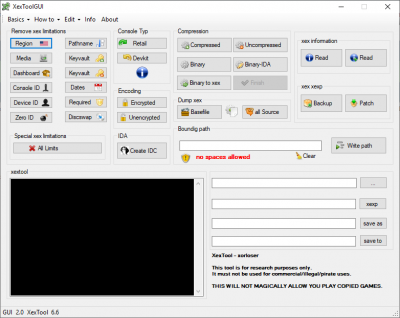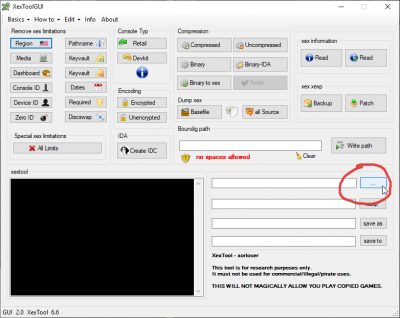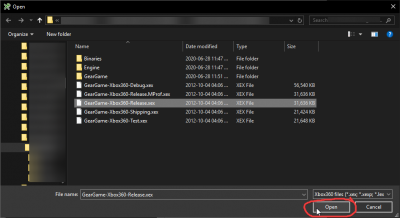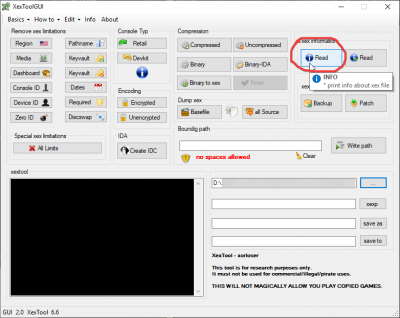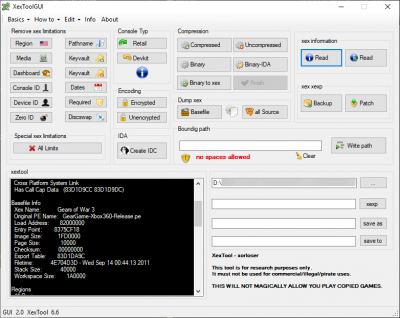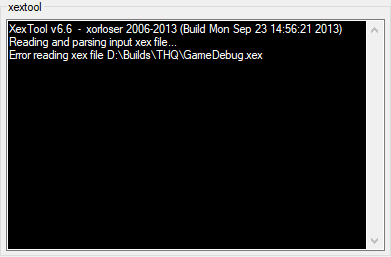How to find Build Date
To get the build-date of a 360 build, you'll need to use XEXTool on the XEX file for the game. Some games have multiple XEX files with varying dates, so this will allow you to get the exact date the executable was compiled, and not just the date they were copied.
To do this, you can get a copy of XEXTool here:
To use XEXTool, you run the XexToolGUI.exe file included in the RAR. When you run the program, you should see this:
To load the XEX file to read, click the "..." button next to the address bar, like so:
Then select your XEX file through the window that opens, and click "open".
It will fill the address bar with the path to the XEX file. From there, click "read" :
Once you do that, wait a minute, then scroll down on the left side to see the date.
In this case, the game title is Gears of War 3, the XEX name is GearGame-Xbox360-Release.pe and the build date is Wed Sep 14 00:44:13 2011.
In some cases, files might be corrupt, so they'll show up as something like this, or just not output anything at all.
So now you know how to find the build date on an XEX file. Have fun!